TV
KPN is the supplier of internet and TV facilities at the Docklodge. In this short manual you will find information on how to use these services.
Television
To use the television to watch television programs, it is sufficient to use the white remote control. If you want to use the possibilities of the “smart TV”, the black remote control is required.
1. Turn on the TV with the button at the top left of the black remote control
2. Turn on the TV receiver with the button at the top right of the white remote control
3. If there is no image, select channel HDMI-1 via the “Select input channel” button on the white remote control or the “Select input channel” button on the black remote control
4. To use the features of the SMART TV, the black remote control is required. The “HOME” button takes you to various menus to discover all the options.
Television
To use the television to watch television programs, it is sufficient to use the white remote control. If you want to use the possibilities of the “smart TV”, the black remote control is required.
1. Turn on the TV with the button at the top left of the black remote control
2. Turn on the TV receiver with the button at the top right of the white remote control
3. If there is no image, select channel HDMI-1 via the “Select input channel” button on the white remote control or the “Select input channel” button on the black remote control
4. To use the features of the SMART TV, the black remote control is required. The “HOME” button takes you to various menus to discover all the options.
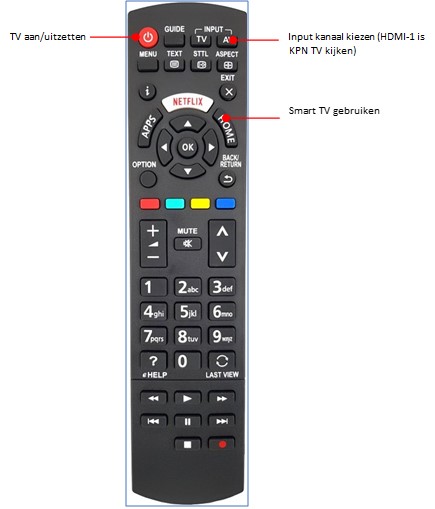 | 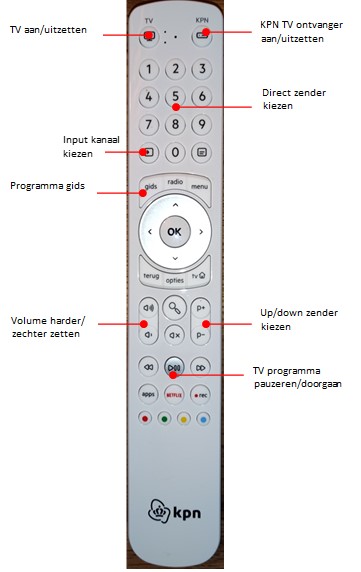 |
